An optin page is a page where a visitors can sign up for a newsletter or other email list. The main reason to have an optin page is to build your list of contacts so you can keep in touch with them and market to them in the future.
A lead magnet is a bonus that you give to visitors who sign up for your email list. The most popular kind of lead magnet is an ebook. However, you can use a single-page website to promote any kind of lead magnet.
If you don’t have Divi yet, you can get it here.
In the video below we are going to create a simple, but effective opt-in page using the Divi theme builder.
Click here to download the template!
How to import the template
Step 1
Download the template and extract it.
Step 2
Make sure you have the latest version of the Divi theme installed
Step 3
Go to your admin, Divi -> Theme builder
Step 4
Click the “Portability icon” (up-down arrows) and select “Import”, upload the json file and click the “Import Divi Theme Builder Templates” button
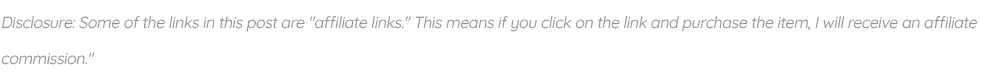




Leave a reply
You must be logged in to post a comment.