The Divi WordPress theme is a popular, multipurpose theme that can be used for a variety of websites. It is highly customizable and comes with a visual front-end builder tool to make creating your website easy.
If you don’t have Divi yet, you can get it here.
In the video below you can learn how to create a custom post template with Divi. You can also download the finished template and import it into your website.
How to import the layout template
Step 1
Download the template and extract it.
Step 2
Make sure you have the latest version of the Divi theme installed
Step 3
Go to your admin, Divi -> Theme builder
Step 4
Click the “Portability icon” (up-down arrows) and select “Import”, upload the json file and click the “Import Divi Theme Builder Templates” button
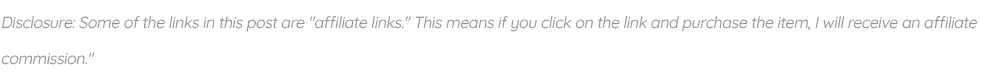




Leave a reply
You must be logged in to post a comment.