Are you struggling with the “Duplicate without user-selected canonical” warning message in Google Search Console? If so, don’t worry – you’re not alone! Duplicate content can harm your website’s search engine rankings, but there’s an easy fix. In this post, we’ll walk you through what the warning means, why it matters, and most importantly, how to fix it. So, let’s dive in and get your website back on track!”
What is a canonical URL?
First things first, let’s discuss what a canonical url is. A canonical URL is the preferred version of a webpage’s URL that search engines should use as the primary URL for that page. It is the URL that represents the content of the page and is the one that the website owner wants search engines to index and display in search results.
For example, if a webpage has multiple URLs that lead to the same content (e.g., http://example.com, https://example.com, http://www.example.com, https://www.example.com), the website owner can specify which URL is the canonical URL. This helps search engines avoid indexing duplicate content and can improve the page’s search engine ranking by consolidating the link equity across all the duplicate URLs onto the preferred canonical URL.
What does “Duplicate without user-selected canonical” mean?
In very simple terms it means that Google has found multiple versions of the same content on your website but it’s not clear which one you consider to be the preferred version. This can happen for various reasons, but most often it happens if you have multiple URLs with similar content, but you haven’t specified a canonical URL for each page. If this happens, you’ll see the following warning in your Google Search Console.
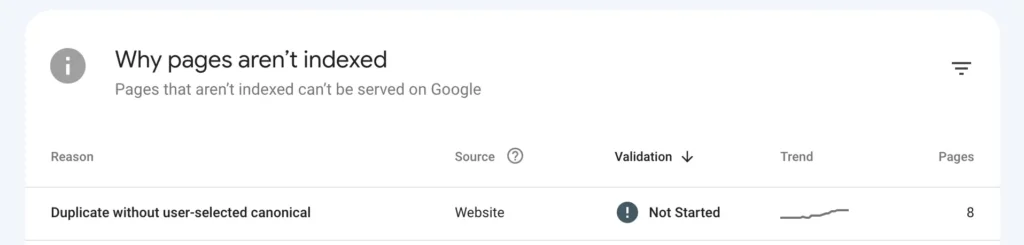
Now, this is a problem because if you do not specify your preferred version, Google may decide for you and it may not be the page you want indexed.
When Google encounters duplicate content, it can affect your website’s search engine rankings, as it may not be able to determine which version of the content is the most relevant and valuable to users. To resolve this issue, you should select a canonical URL for each page and ensure that all duplicate versions of the content point to that URL. This helps Google understand which version of the content to index and display in search results, and can improve your website’s search engine rankings.
What triggers this warning?
- Multiple versions of the same page: If you have multiple versions of the same page on your website (e.g., HTTP and HTTPS, www and non-www), it can confuse search engines and cause them to view the content as duplicate.
- Dynamic URL parameters: If your website generates dynamic URL parameters, such as session IDs or tracking codes, it can create multiple versions of the same content that may be seen as duplicates by search engines.
- Similar or identical content: If you have pages with very similar or identical content, such as product pages that differ only by size or color, search engines may see them as duplicate and struggle to determine which page to index.
- Scraped content: If your content is being scraped or copied by other websites, it can create duplicate versions of the same content across the web.
- Pagination and sorting: If your website uses pagination or sorting on lists of products or articles, it can create multiple versions of the same page with different URLs.
To avoid this issue, it’s important to ensure that all versions of the same content on your website have a clear and consistent canonical URL specified. This can help search engines understand which version of the content is the primary and preferred version to index and display in search results.
How to fix this issue?
As mentioned above, it is important to indicate your preferred URL. There are a number of ways to do this.
Option #1
The easiest way to avoid this problem is if you have clear and unique content. If you have pages with similar or identical content, consider adding unique content to each page to make them more distinct from one another. This can help search engines understand that each page is unique and valuable to users.
Option #2
If for some reasons that is not possible. Make sure to use the rel=”canonical” attribute in the head section of your page, like this:
<link rel="canonical" href="https://yoursite.com/category/javascript" />Of course, replace the URL with the URL of your page.
If you are using WordPress, there is a good chance that you are also using one of the main SEO plugins. If that is the case, these plugins have option to select a page as canonical. For example, if you are using the Rank Math SEO plugin, you need to edit your page, select your SEO settings then the “Advanced” tab.

Here, add the URL of your page in the “Canonical URL” field.
Option #3
Make sure your server redirects URLs to HTTPS. For example, if you have both HTTP and HTTPS versions of a page, you should redirect one version to the other and specify the canonical URL on the redirected page. Most modern webhosting companies now do this automatically.
Option #4
Use URL parameters: If your website generates dynamic URL parameters, such as session IDs or tracking codes, you can use URL parameters to help search engines understand which version of the content is the primary version.
Option #5
With WordPress website, it shouldn’t be a problem, but if you have a custom built website, make sure that the pagination is done in an SEO friendly way. Make sure to use rel=”next” and rel=”prev” tags to help search engines understand the relationship between the pages.
Conclusion
In conclusion, the “Duplicate without user-selected canonical” warning message in Google Search Console can harm your website’s search engine rankings, but it’s a relatively easy issue to fix. By selecting a canonical URL for each page with duplicate content, consolidating duplicate content, using URL parameters, adding unique content, monitoring for scraped content, and implementing pagination and sorting correctly, you can help ensure that search engines understand which version of your content is the preferred version to index and display in search results.
The key takeaway here is to ensure that you have a clear and consistent canonical URL specified for all versions of the same content on your website. By doing so, you can avoid any potential negative impact on your website’s search engine rankings, consolidate your link equity, and help your website rank higher in search results. So, take the time to review your website and fix any “Duplicate without user-selected canonical” issues – your website’s search engine rankings will thank you for it!




Leave a reply
You must be logged in to post a comment.