If you are planning to start a blog, a new website or webshop, the most important thing you can’t ignore is creating content. You need content on your website, you need articles, product descriptions etc. Writing content is not easy, can be time-consuming and for some people even boring. This is where AI writing softwares can help you. In this article I will share with you my few months journey of using a software called ContentBot.ai
What is ContentBot?
ContentBot is an AI-powered content writing application that can help you expedite your content creation. Here, at the beginning it is important to point out that these softwares should not be used to replace human writers, especially not after Google’s latest “Helpful content” update. More on this a little bit later.
Who is ContentBot for?
ContentBot is an ideal solution for bloggers, copywriters, content marketers, anyone who needs to create a lot of written content.
ContentBot comes with built-in templates and commands that you can use to generate any kind of content in seconds. These tools can drastically increase the spped of content creation.
ContentBot features
When you log into ContentBot you have some quick links on the left side indicated by icons. Here you can quickly access the writing, rephrasing, plagiarism checker and automation tools.
At the bottom of the sidebar you can find the folders and account settings. You can also quickly check your remaining credits. The number of credits will depend on your subscription plan. Generating content and also using some features will cost credits.
When you click the “Write” (feather) icon, you’ll see two options, “Long-form copy” and “Short-form copy”.
Long-form copy
With the Long-form content you can create blog content or press release content. If here you click the “Write” button, you can start writing your content immediately. You can also select the “Wizard” option. In this case ContentBot will take you through the content generation process step by step.
On the writing page, you can access the commands by clicking on the commands icon.
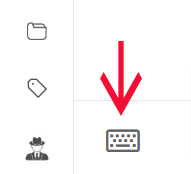
Here you will also have the SEO options and export options available.
At the bottom you can set how long the generated content should be. And also you can select between two AI writers, Hemingway and Carroll. Hemingway generates better content, but it costs more credit so it’s worth exploring yourself.
Short-form copy
If you choose this option, you will get to the “Templates” page where you can select from a huge number of templates. more on templates a little bit later.
Content Automation
Another cool feature of ContentBot is the automation feature. You can automate a number of things in ContentBot, for example:
- full blog post creation
- create blog topic ideas every week and have ContentBot email to you
- create marketing ideas and email it to you
Blueprints
Apart from templates, you can create your own blueprints for your content. If you write your content in a consistent structure, blueprints can be very useful for you. Blueprints consist of commands and variables that make up your content. Once it is done, you just have to press CTRL + ENTER a few times and your article is ready.
Plagiarism checker
ContentBot comes with built-in plagiarism checker. You can just highlight a piece of text, click the “Uniqueness” button and it will tell you if your content is unique. If not, it will show you the part where you need to make changes.
SEO tools
ContentBot also has built-in SEO report and discovery features. It will give you various SEO checks as you write your content.
WordPress plugin
ContentBot also has its own WordPress plugin. Most content creators use WordPress, and with this plugin you can use the power of ContentBot inside your website when creating a new blog post or page.
ContentBot commands
ContentBot commands can be used to instrauct the software to perform a specific action, such as writing an intro, a parapgrap etc. The following commands are available:
- expand: this expands a topic in greater details
- answer: with this command you can get an answer to a specific question
- listicle: creates a list of items on a topic
- outline: this creates an outline on a main idea. Excellent for blog articles.
- changetone: this command can be used to rewrite a text in a different tone, for example friendly, professional etc.
- summarize: with this command we can summarize a piece of content.
- conclusion: with this command we can create a conclusion of an article.
- paragraph: with this command we can create a paragraph from a topic.
- intro: add an input and have contentbot write an intorduction about it.
- topic_ideas: create ideas for an article
- questions: generate questions about a topic
- pain_agitate_solution: content marketing technique. More on this here.
- pain_benefit_solution: another writing technique for marketing
- aida: generate attention, interest, desire, action for a product name/description
- explain_it_to_a_child: make a text more simple.
- explain_like_professor: make a text sound more professional
- value_proposition: with this command you can generate value proposition
- insert: this command can be used with variables to insert a phrase in a text.
- log: this command is used in testing
- shorten: make a text shorter
Commands are available by clicking the commands icon from the bottom left corner of the writer page. When clicking the icon, the commands pallette will open from the right and you will see all the available commands. You can insert a command into your content area by clicking on it. Change your instruction then hit CTRL + ENTER to activate the command.
ContentBot templates
Templates are similar to commands, but you can use them outside the content creation page.You can use them separately.
Templates are also organized into categories such as
- popular templates
- copywriting tools
- marketing tools
- social media
With templates you can quickly create content such as
- landing page content
- Quora answers
- page headlines
- video descriptions
- slogans
- product description
- SEO titles, and meta description
- Google/Facebook ad copies
How to use ContentBot
By now you probably see the power of ContentBot. However it is NOT designed to replace you as a writer. Most experts say that these kind of tools are best considered as writing assistants. Let ContentBot help you, but you should be in charge of your content. ContentBot generates amazing content, but always double check it. Always check the facts to make sure everything is correct. Don’t forget, write for people and not for search engines.
Pricing
Currently ContentBot has four pricing plans.
Prepaid
This is not a monthly recurring payment. you only pay for a certain amount of words. It costs $1 per 1000 words. It is an excellent way to check out if ContentBot is right for you. This plan will not include some cool features, though.
Starter plan
This plan costs $29 per month and comes with 40,000 words. With this plan you don’t have access to the following features: long form assistant, SEO tool, plagiarism checker and automations.
Premium plan
I think this is the most popular plan. It costs $59 per month and comes with 100,000 words. With this plan you have access to all the cool features mentioned above and more.
Premium+ Plan
If you are an agency or a copywriter who writes copy for clients, this plan is for you. It costs $99 per month and comes with 300,000 words. On top of all the features, with this plan you also get 2 Human-enhanced AI blog posts written for you every month.
How to make money with ContentBot?
While these tools can be a little bit pricey, you can try to use them to make money online. If you write content as a freelancer, you can use ContentBot to create content way faster than before.
If you haven’t tried it yet, I recommend to head over to fiverr.com and create a content writing gig. It’s completely free. Of course getting the first clients is always hard, but on Fiverr it’s a bit simpler. Once you are logged in, go to “My Business” -> “Buyer requests”. Here you can search for requests. Send an offer to a client and eventually one of them will get back to you. Make sure you have a good pitch and some pre-written articles for reference. Once you have a job, make sure to meet the deadline and do a good job. Make sure the customer will leave a 5 star review. Eventually your gig will get more and more impressions and clicks and customers will find you. You can charge for a 500-600 word article anywhere between $40-300 depending on the quality you can provide. With one gig you can cover your ContentBot subscription.
ContentBot.ai alternatives
There are a few alternatives to ContentBot, but most of them don’t come close to it in terms of features, pricing and usability. Possible alternatives are jsaper.ai, copy.ai, or quillbot. One of the best alternatives is Jasper in my opinion. Keep reading to find out why I chose ContentBot over Jasper.
Why I chose Contentbot over Jasper
When I first heard about AI generated content and these services, the first one I came across was Jasper. On the same day I also discovered ContentBot so i decided to try both and take them for a spin. During the first month I used both service side by side to see which one is better (at least for me).
When I created an article around a topic, I created it with the help of both software. I wanted to see which one gives me better ideas, better content.
As far as i understand the tech behind these software, they use more or less the same AI engine called OpenAI. So they are built on the same technology. So the advantages or extra features boil down to what they build on top of it.
What I’ve found is that in different niches these softwares perform differently. For example, if you write an article about weight loss, you might get different results, even if you are using the same command or try to generate result for the same question.
For me ContentBot consistently generated better content (at least in the nice I’m in) than Jasper.
Another reason I sided with ContentBot is the built-in palgiarism checker. this tool is free in ContentBot while, in Jasper it is an additional cost.
With ContentBot you also get the SEO report tool free of charge, while with jasper you have to have an active subscription with Surfer SEO, a third party integration.
So after the one month testing, ContentBot was the better choice for me.

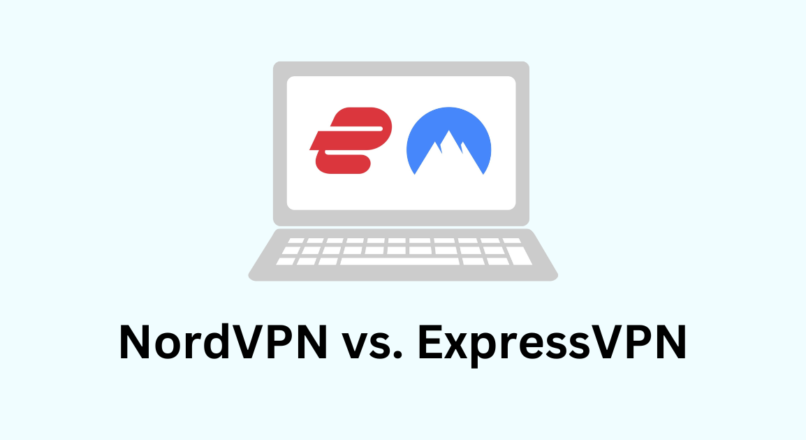



Leave a reply
You must be logged in to post a comment.