Contentbot is a cutting edge artificial intelligence content generation platform that allows anyone to create unique, engaging content at the push of a button. With Contentbot, there is no need to hire expensive content writers or copywriters. Simply enter a topic and some keywords, and Contentbot will do the rest, creating high quality, original content that is perfect for blogs, articles, website copy, or even e-books. Best of all, Contentbot is constantly learning and evolving, meaning that it will only get better at creating content over time.
ContentBot also uses pre-designed templates that makes copywriting much more easier. One of these templates is called Pain-Agitate-Solution (PAS).
What is Pain-Agitate-Solution?
Pain-Agitate-Solution is a method of persuasion and copywriting technique that relies on creating anxiety in the listener about a problem and then offering a solution to that problem. The idea is that people are more likely to accept a proposal when they are worried about the potential consequences of not doing so.
With that out of the way, let’s see how we can use this PAS template inside ContentBot.
The Pain-Agitate-Solution ContentBot Template
1. Log into your ContentBot account and click the “Write” icon.
![]()
2. Then from the “Short-form copy” option click “Create”. This will open the templates list page. From here select the “Pain-Agitate-Solution” template.
3. Here you only need to provide three pieces of information.
- Product name
- Short description
- Number of outputs
The first is quite straightforward. You need to type in the name of your product. For this example let’s add the name “SEOBuilder” a fictitious SEO software.
Then we add a short description about the product.
Then we can select how many output or result the app should generate for us. This is what I added:
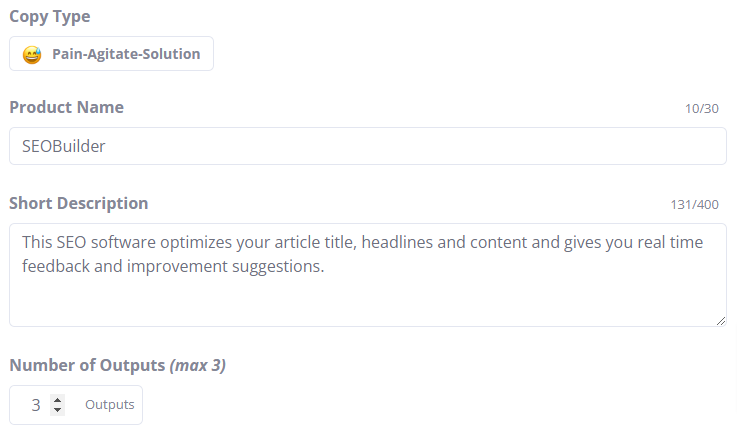
Make sure to provide accurate and detailed description. The more info you provide, the better job ContentBot can do for you. You can go up to 400 characters, so try to use it. Once you provided the details, click the “Genarate Inspiration” button.
ContentBot will start working and generate the result for you. Here my result:
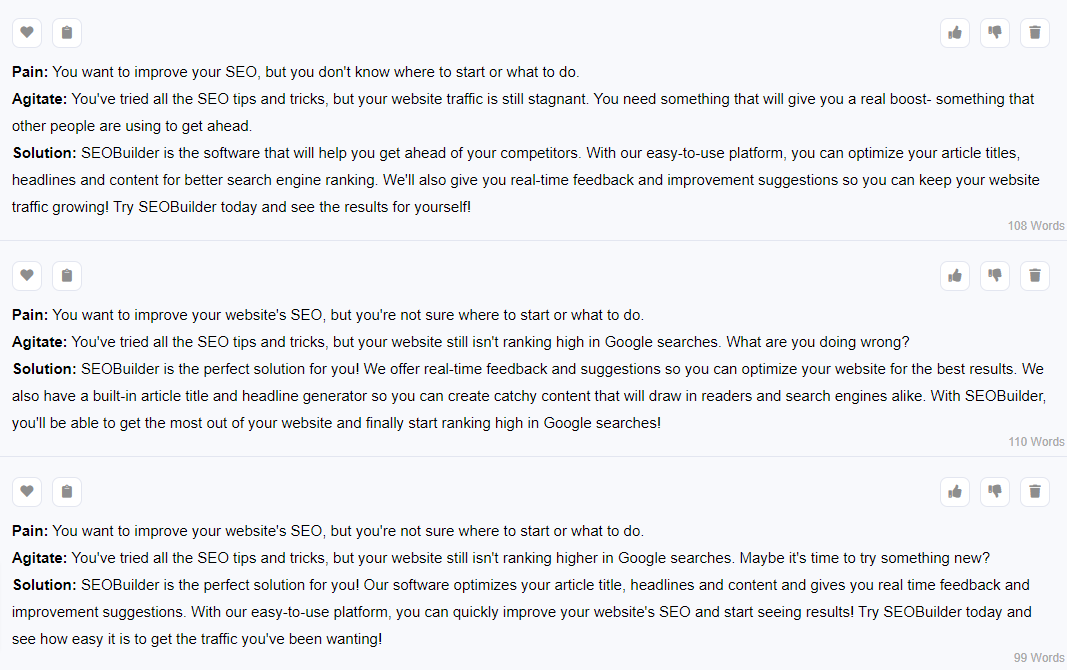
It generated three different versions. Each contains the Pain, Agitate and Solution points. Now you can use the content of these points to write you article around them.
If you want to expedite your content creation, I recommend you try ContentBot.

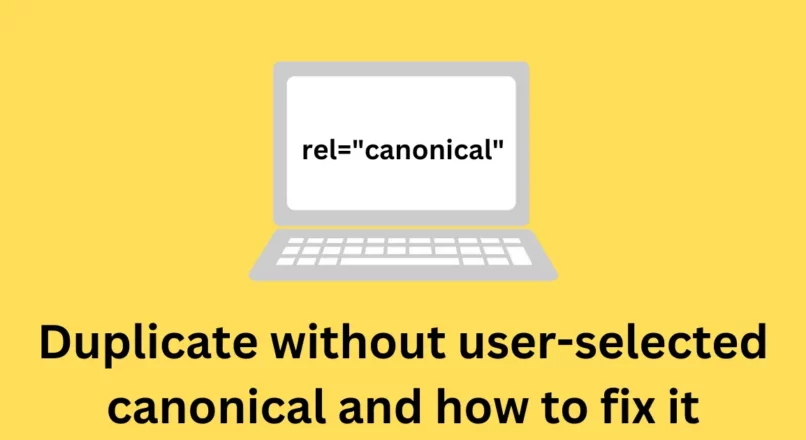


Leave a reply
You must be logged in to post a comment.