ContentBot.ai is an AI content generation platform that enables businesses to automatically generate human-like content at scale. In this article we are going to look at the automation features of ContentBot.
ContentBot can help you automate your content creation. You can automate the creation of full blog articles, blog topic and marketing ideas. The automation options can be accessed by clicking the lightbulb icon.
Full blog article automation
With this option, you can give instructions to ContentBot to create entire articles on a topic specified by you. The AI then will create 6-900-word long unique articles every 2-3 days.
Blog topic ideas
Using this option, the AI will look for content ideas based on your input. The topic ideas then will be emailed to you.
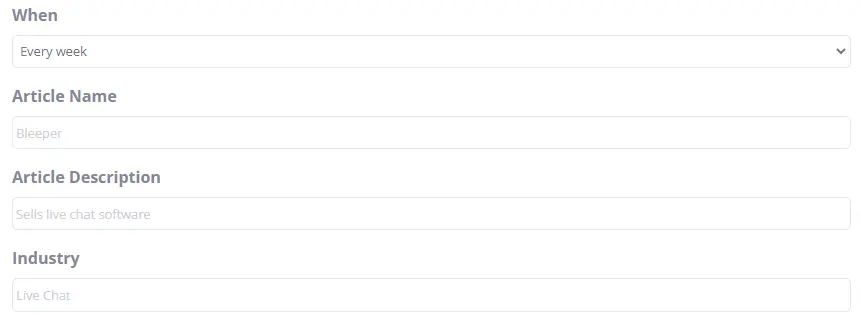
You can set the frequency. You can instruct ContentBot to send the ideas daily, weekly, biweekly or monthly.
You can set a name for the article, a description and the industry.
Based on the information you provide, ContentBot will identify new topics that you can use to create content around.
Marketing Ideas
This option is similar to the blog topic ideas. The AI will send you marketing ideas about a product of your choosing.
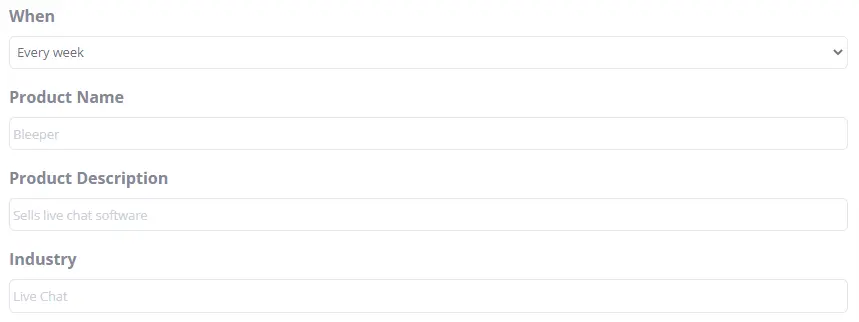
You can set the frequency. You can instruct ContentBot to send the marketing ideas daily, weekly, biweekly or monthly.
You can set the name, description and industry for the product.
Benefits of Content Automation
The advantages of content automation is that you don’t have to constantly create new content to benefit from it. Once the system is in place, it will work for you 24/7, consistently driving leads and conversions.
The most important thing to remember before using the ContentBot automation is to take some time to make sure you provide the best possible instruction to the AI. This way you can make sure it will create the best content for you.
Also remember to fact check the result and to add your own personal touch.
If you want to know more about the software, you can read our ContentBot review.




Leave a reply
You must be logged in to post a comment.